Tutorial | Fix Face ID with AY A108 Box Programmer(WITHOUT SOLDERING)
What are the most common iPhone problems?Face ID not working is definitely one of them. Today, Phonefix is sharing a new method that even tech novices can use quickly and easily — use AY A108 Box Programmer(WITHOUT SOLDERING) can easily solve iPhone face ID!
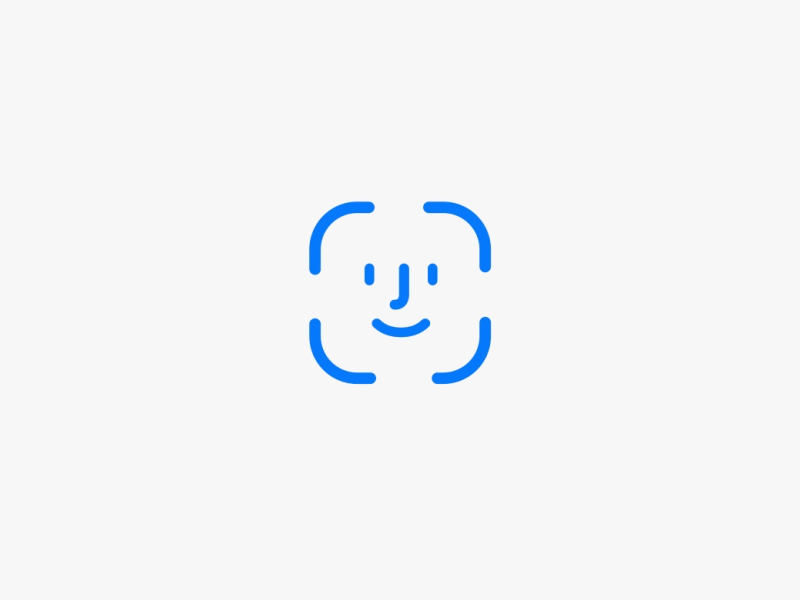
AY A108 Programmer
The AY A108 Programmer is a specialized device developed by AY Tech Corporation. It is a professional tool that helps phone technicians easily repair smartphone face indentation array without requiring a complicated soldering process.
Using it will make your repair work easier and faster as it can be done with simple wiring connections using common JC V1SE programmer and i2C i6S programmer methods.
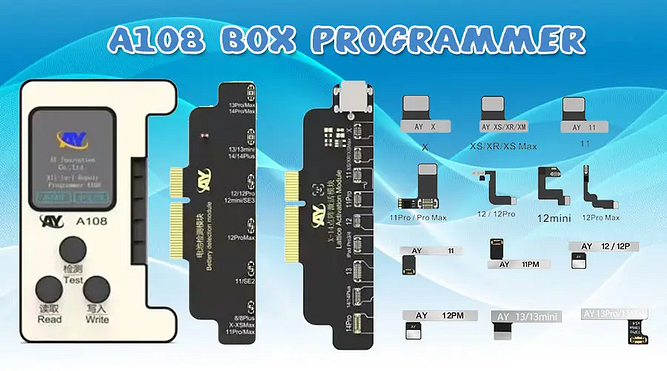
How to use AY A108 programmer?
Before getting started, make sure you have all the necessary components, including the AY A108 programmer, proper wiring connections, and a USB cable.
Step 1 Connect the wire to the programmer
Connect one end of the wire to the AY A108 programmer, then connect the other end of the wire to the surface indentation array.
Step 2 Connect the computer and open the A108 programmer
Connect one end of the USB C cable to the AY A108 programmer, then connect the other end of the data cable to the computer. Turn on the AY A108 programmer.
Step 3 Install driver software
Download and install the AY A108 driver software from the AY Tech Corporation website. The opened page is in Chinese, you can use translation software to convert it to the language you want. Then download and install the A108 box software.
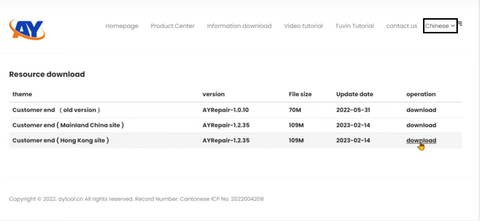
Step 4 Register
To use the A108 box software, you need to register and verify your account. You’ll receive a verification code via email, so be sure to check your spam folder if you don’t see it in your inbox. Please follow the instructions provided carefully to complete the registration process.

Step 5 Updated version
After registration, download the driver.It is important to update the version of the A108 box software in the program; otherwise, reading errors may occur.
Step 6 Start checking
Use the phone disassembly set to open the phone to find the dot matrix projector, insert A108 to start the test.IC fuse is faulty, then connect your iPhone to PC,then make sure cloud backup, it is very important to do this step before doing anything else.
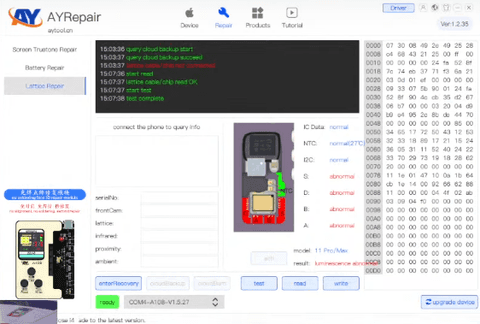
Step 7 Complete repair
Make sure the module has an external power block, then click “Active” (aka “Activate”). This injects voltage into the mosfet and burns it out. This is needed because it makes the Tag On flex cable work, plug the Tag On flex, click CLOUD BURN, then plug the Tag On Flex into the original Dot Projector Flex, plug it into the A108 and click Test. If everything returns to normal, then it's fixed!



Comments
Post a Comment